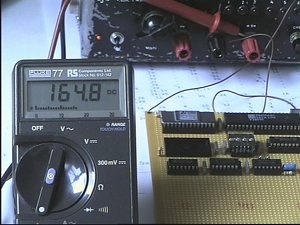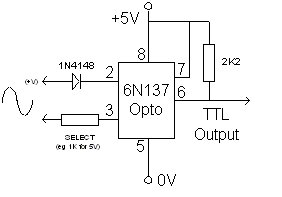|
|
 |
 |
 |
|
Whilst our project clock now appears to be working, we still haven’t given any thought to the interface devices such as the display, the keypad, or the reference timebase. OK so lets start off with the KEYPAD. The basic Digital Clock uses a total of 5 push switches (and a reset button if you wish). The inputs to these should be made directly to the 74xx374 pins, with 4K7 pull-ups and 0.1uF caps across the contacts. (The occasional bit of key-bounce can probably be tolerated as the keys are are only used for initial seting up, so the caps can be left off if preferred.) I used the DL1414 display for pure convenience to demonstrate this circuit. They are a bit pricey when new, but can often be found in surplus equipment. If they are NOT used, then alternative arrangements will have to be made to supply 4 data LATCHES, a simple ADDRESS DECODER (from the top 4 bits of each display data-word) and some form of 7 segment DISPLAY DECODER. |
|
|