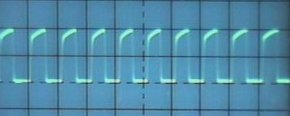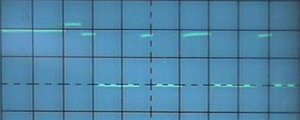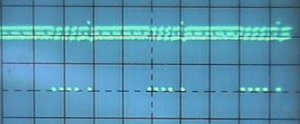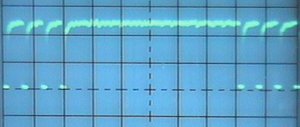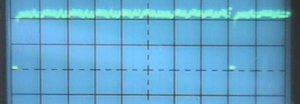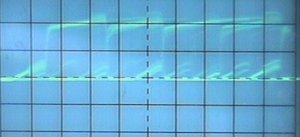|
|
 |
 |
 |
|
I, like most home constructors would like to think that my projects are destined to work first time without error, but most of us will make a mistake from time to time, quite often because of a misunderstanding with the information obtained from a data sheet. As I’ve already admitted, I made a number of errors in the site’s constructional project, none of which took a great deal of time to locate, but could have been nigh impossible without some basic knowledge and a few items of test gear. Let us therefore take a brief look at this site’s project with an oscilloscope, mentioning the LOGIC PROBE, which is an easily affordable tool that can make the difference between pin-pointing the fault, and ‘throwing in the towel.’ All of the following traces were recorded with the program in the initial ‘Time Setup’ mode just after reset: |
|
|