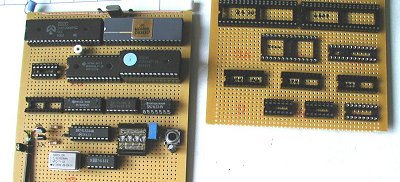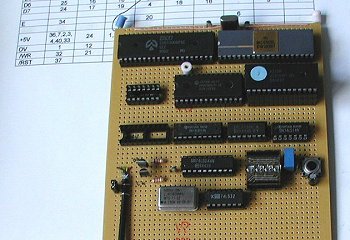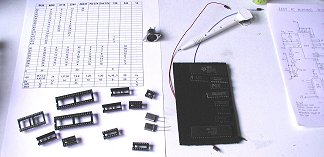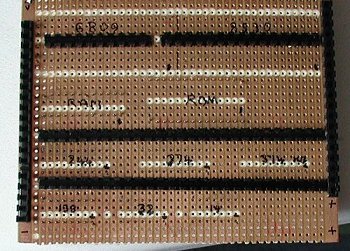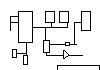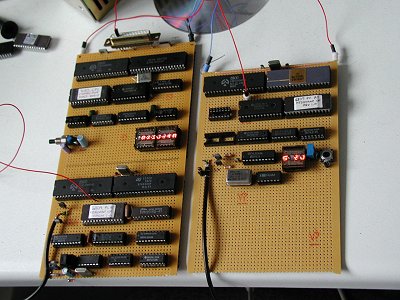|
|
|
|
 |
 |
 |
|
Itís here at long last! A new site project for 2002, namely a PC AT KEYBOARD INTERFACE. Whilst I could be rejoicing that it is now done and dusted, I did NOT enjoy designing it as it was a real PAIN to make work - let alone complete. OK so enough of my complaining, lets talk about the details of the project. SPECIFICATION: Whilst it would have been nice to build around a smart commercially made model with decent key-switches, but no decoder, I decided in the end that as PC AT keyboards were 2-a-penny and even very cheap when purchased brand new, there was simply no excuse for not basing the site project around one. |
|
|
 |
 |
 |
|
DESIGN SPEC: Micro based (of course); being pressurised my the Motorola fan club :) I used the MC6809 for the processing power. The choice of output interface was split about 50-50 over a serial connection or a parallel connection to feed directly into a project. In the end I decided to go for both in the one design, selectable by a jumper link on the board. Obviously the components for the unwanted interface can be omitted. Hardware has been kept to a minimum (as usual), the minimum ROM requirements being 2K (although to use anything smaller than the 2764 I used, a lot of the code would have to be relocated) with 256 bytes of RAM. I suspect though, that most will opt for a 2Kx8 6116 or equivalent. In order to cover the whole range of available RAM devices, the stack has deliberately been kept to a low address. Two crystals are required, a 4MHz one for the 6809, and a 2.4576MHz for the serial comms - if this is to be used. In common with a lot of my projects I have chosen the Zilog 8530 SCC serial interface LSI, which works very well with the 6809. |
|
 |
 |
 |
|
For reasons best known to IBM, the keycodes bear no resemblance to the character they signify. Equally, the codes are in no particular order : A, B and C are in fact : 1Ch, 32h and 21h as an example. Key release codes are generally 2 or 3 bytes long and are created by adding F0h or E0h F0h in front of the original key make code. Confusing? Iíll say! There are in fact THREE code sets in all and all are different. I simply went for the universal one that 99.9% of keyboards default to on power up. PROTOCOL What protocol?? :) Well the interface is of the standard PS2 type, regardless of whether the keyboard has a big 5 pin DIN or the smaller MINI-DIN connector. Thatís why you can connect either to either with an adapter. No, seriously, the protocol is a type of bi-directional synchronous affair whoís transmission speed can be anywhere between roughly 12K and 30K. (depending on the keyboard) In order for anything to read the information being sent, the Ďreceiving deviceí has to synchronise itself with the clock being sent from the Ďsending deviceí. It can respond and send the keyboard commands by overriding the sent signal if need be. IMHO the PC AT keyboard may be very flexible, but is grossly over-complicated for the processor overhead needed to read it!! Interestingly enough, my first effort to talk to one of the things was a complete disaster as my processor (the 6809) was too slow when using my modest software.(development software that wasnít particularly well written or optimised) As I was using an 68B09 (the double speed 6809) I proved this by doubling the clock speed to 8MHz- and suddenly the thing burst into life! OK a fix for me but not a fix for all sorts of 6809, so I trashed that code and optimised it from square one until it would run on a standard 6809 -which it does - fortunately with time in hand. |
|
 |
 |
|
As there were so many alteration and changes to the layout, circuit, components etc. etc. during development and to ensure that YOU have a working circuit to replicate, I ended up building a SECOND prototype! To the right you see the second set of components and the wiring list to be tried out. |
|
|
|
 |
 |
 |
 |
 |
 |
 |
 |
|
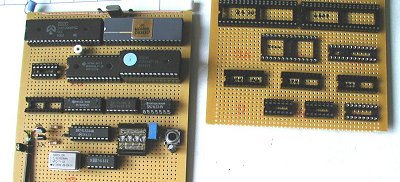 |
|
|
Semiconductors Used in the Second Prototype |
|
|
|
MC6809L |
CPU |
I tried an EF68B09 as well to check that there were no problems with the faster chip. |
8530 SCC |
Serial ctlr |
Standard Zilog Z053006PSC dual serial interface controller. I could have used a 6850, which would have been easier with the software but I didnít have one to hand. |
2764 |
EPROM |
With the program under 2K bytes it would thoeretically fit into either a 2716 or 2732 - but many of the addresses & pointers would need to be re-located in order to do this. |
TMM2018 |
RAM |
The program needs a RAM window of less than 256 bytes, thus any amount of RAM above and including this size may be used. This device is simply an ultra-fast Ďskinnyí version of the ordinary 2Kx8 6116. The first prototype used an HM6264 8Kx8 |
74LS374 |
Keyboard interface 1 |
This octal latch is used to transmit data TO the keyboard |
74LS244 |
Keyboard interface2 |
This octal buffers receives data FROM the keyboard. It also has a line connected to a link on the board to determin whether serial or parallel interfacing is required. |
74HC14 |
HEX Schmitt inverters |
Used for the serial clock, the reset line and others. PLEASE NOTE. I tried using the standard LS version in place of the HC but the waveform was not accepted by the SCC chip and the system hung! Beware - Iíve been there and done that already! |
74LS32 |
Quad OR |
Used ONLY with the serial application, so for parallel only can be omitted. |
74LS138 |
Decoder |
Used for both memory and I/O decoding |
VN10KM |
FET |
Used to drive the PS2 clock and data lines. If using a bipolar device, remember to incorporate base resistors. I was unsure as to how much load the transistors were going to need to switch at first so these are overkill...but I had some to hand. :) |
|
|
|
|
OTHER COMPONENTS REQUIRED: Reset push switch, decoupling capacitors, 10u 16V capacitor (for the reset) 1N4148 diode, 4Mhz crystal (for the 6809) 2.4576Mhz crystal (for the serial comms - optional) 2K2 resistors, 150pF capacitor, 22pF capacitors, 1K5 resistors, |
|
|